Compact and portable, NaviTEK NT network testers are designed to help technicians quickly detect and resolve problems. They also retrieve IP information from the connected switch and can detect active services such as ISDN, analogue or PoE telephones. "We did a software upgrade and improved the user interface, measurement times, fiber optic tests and switches so technicians could save valuable time," said Tim Widdershoven, marketing director Ideal Networks.
PUBLICITÉ
In addition, the NetScan feature (which detects the number of devices connected to the network by sorting the IP and MAC addresses) is faster now making on-site troubleshooting much more efficient. It takes less than 4 seconds using IPv4.
During a test on fiber the NaviTEK NT will indicate a result pass / fail with a color code green / red displayed on the screen; in order to help technicians to more easily determine the level of optical power received in Rx and to avoid doubts among non-specialists. The pass / fail result thresholds can be set by the user on the tester directly according to its parameters or those of the final customer.
Among the easy-to-use enhancements, such as in situations where switches are configured to deny any unapproved equipment, NaviTEK NT will display information from the LLDP / CDP / EDP port. In addition, when the graph of bandwidth usage is viewed, the vertical scale is now dynamic. Technicians can interpret this graph more easily when traffic is considered very slow; for example, if using the port rate is only 0.5%, the graph will zoom in to display useful bandwidth data.
Once the test is completed, whether it is copper or optical, the free IDEAL AnyWARE application allows you to transfer test reports in .pdf to an Android or Apple mobile device.